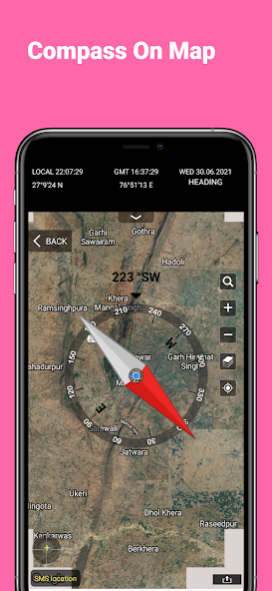Real Compass - digital compass 1.0
Free Version
Publisher Description
Real Compass – Smart digital Compass App for Android shows highly accurate direction of North, South, East and West with Longitude and Latitude . Real Compass app is easy to use, use it like a real compass. In Real Compass set your direction by rotating the bezel and determine the direction currently facing on compass map.
smart Compass app show real-time orientation to magnetic fields and true north. To use this digital compass, hold your Android device flat, just like a real compass
👉GPS compass: This GPS compass can be used for outdoor activities like picnicking, traveling camping, hiking or boating and find your way on map. GPS receivers can plot latitude, longitude, and altitude on map by using my compass app.
👉smart real Compass shows compass direction on mountain, landscapes, find your way during hiking on map by using hiking compass.
smart Digital Compass are handy electronic devices that use sensors to determine the magnetic field, then display on screen those measurements numerically by using compass app. Digital Compass sensor is magnetometer that can measure the Earth's magnetic field from your current position by using smart this compass.
👉Digital compass is 3d compass in your smart phone devices, where and when you need it. My compass also shows digital direction of north, south, east and west for user convenience.
🧲 🧭Magnetic compass consist of magnetized needle that rotate, so it lines up with the Earth's magnetic field. The ends point in compass is known as magnetic north and magnetic south.
Best Features:
👉Simple to use compass, use it like a real compass
👉Professional designed compass
this compass which swings naturally, orientates you with just one glance.
👉A decimal bearing provides detailed direction.
👉A cardinal bearing gives you a quick way of expressing general direction compass to others.
👉 Magnetic and true north are available in this compass, the app automatically takes care of variation.
👉Incredibly smooth movements in compass
👉No internet connection required in real compass.
👉Support many language
👉It’s paid because no ads provide
Caution!
• Do not use the app with magnetic covers.
• The accuracy of the digital compass will interfere when the device is near any other magnetic interference, be sure to stay away from magnetic things/objects such as another electronic device, battery, magnet, etc while using the digital compass.
• If you should encounter a direction error, calibrate your phone by waving the device in a figure 8, two or three times.
About Real Compass - digital compass
Real Compass - digital compass is a free app for Android published in the System Maintenance list of apps, part of System Utilities.
The company that develops Real Compass - digital compass is All Online Android Apps. The latest version released by its developer is 1.0.
To install Real Compass - digital compass on your Android device, just click the green Continue To App button above to start the installation process. The app is listed on our website since 2021-06-30 and was downloaded 5 times. We have already checked if the download link is safe, however for your own protection we recommend that you scan the downloaded app with your antivirus. Your antivirus may detect the Real Compass - digital compass as malware as malware if the download link to com.indiancap.digitalcompass is broken.
How to install Real Compass - digital compass on your Android device:
- Click on the Continue To App button on our website. This will redirect you to Google Play.
- Once the Real Compass - digital compass is shown in the Google Play listing of your Android device, you can start its download and installation. Tap on the Install button located below the search bar and to the right of the app icon.
- A pop-up window with the permissions required by Real Compass - digital compass will be shown. Click on Accept to continue the process.
- Real Compass - digital compass will be downloaded onto your device, displaying a progress. Once the download completes, the installation will start and you'll get a notification after the installation is finished.